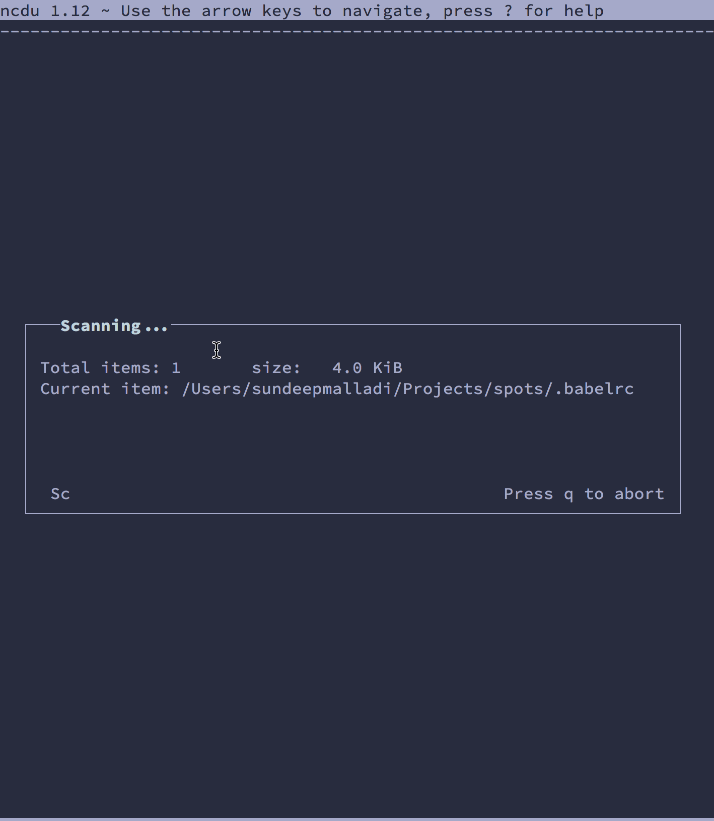Hunting down hidden file and folder sizes in Unix environments
Ever need to display the file or folder sizes for a given directory? That's super easy in Unix environments:
du -sh *Check out the du man page for more. The standard du command listed above doesn't display quite everything as it leaves out hidden files. To get that, you'll need something like this:
du -sh .[^.]*What is .[^.]*? I have no idea. The Stack Overflow I dug up explains it this way:
@Dr_Bunsen: It's a glob that lists all the files that start with a single .. Here's a neat trick: if you don't know what a glob-looking thing does, try running echo .[!.]* or whatever. The shell will then expand the glob and pass it into echo, printing out the list of files that results.
The same article also mentions ncdu, an ncurses-loaded version of du and I must say, it is awesome.