New Mac, let's party
One of my personal objectives for 2019 is to create a cleaner split between work and personal computing. I've been using my work laptop for pretty much everything over the last 8 years and while that's been beyond great, I've realized there's something nice about being able to table your work at the end of a day and not have it follow you across devices.
My new Mac showed up yesterday and here's what I did to get it setup the way I like.
The very first thing
Update MacOS. Update any of Apple's in-built apps.
Fix the keyboard and trackpad
Swap the caps lock key for escape. As a feverish escape tapper (because Vim) having escape close at hand is a necessity (folks who've seen me utilize their computers probably wonder why my left pinky keeps turning on caps lock for no reason). If you need the caps lock key you should have to work for it by holding down shift. In previous years flipping the key required additional software, but Apple's now made correcting this straightforward. You can find the setting in System Preferences > Keyboard > Modifier Keys.
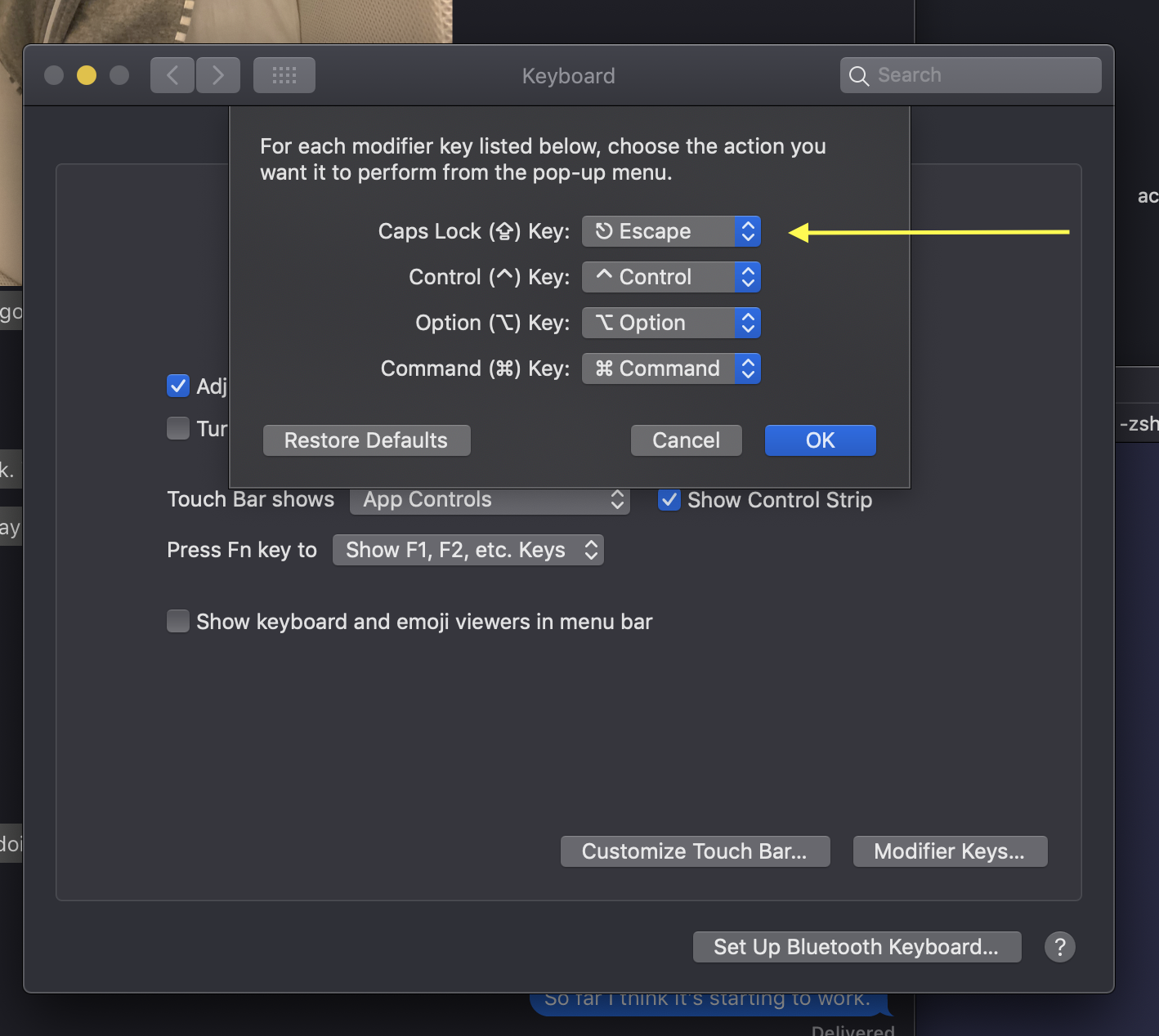
Next, we need to do a couple things to make our keyboard and trackpad zip. I max out the key repeat rate and completely drop the delay in System Preferences > Keyboard.
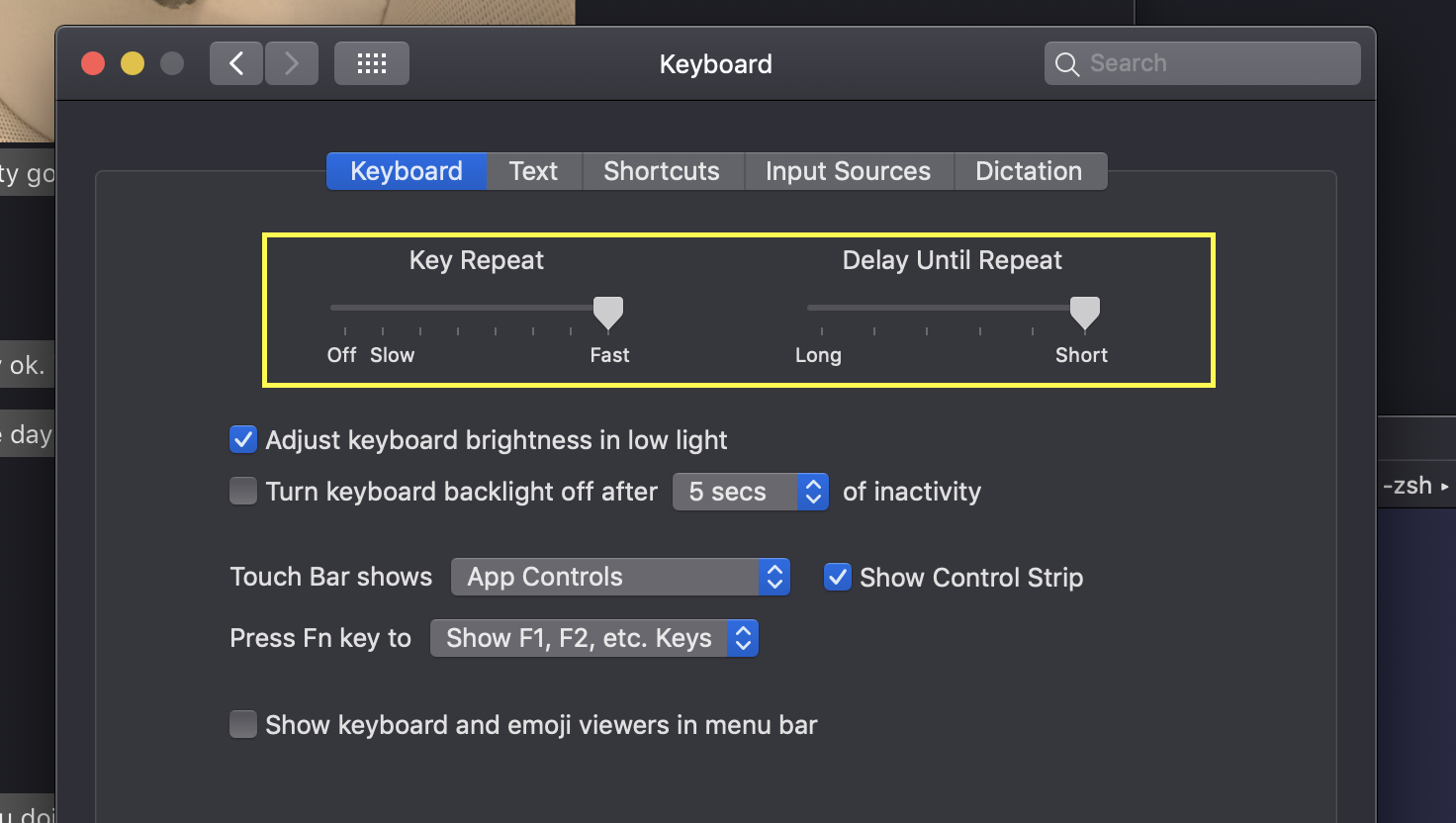
Okay now trackpad things in System Preferences > Trackpad. In the spirit of making things zip we adjust the tracking speed for max fun and add tap-to-click.
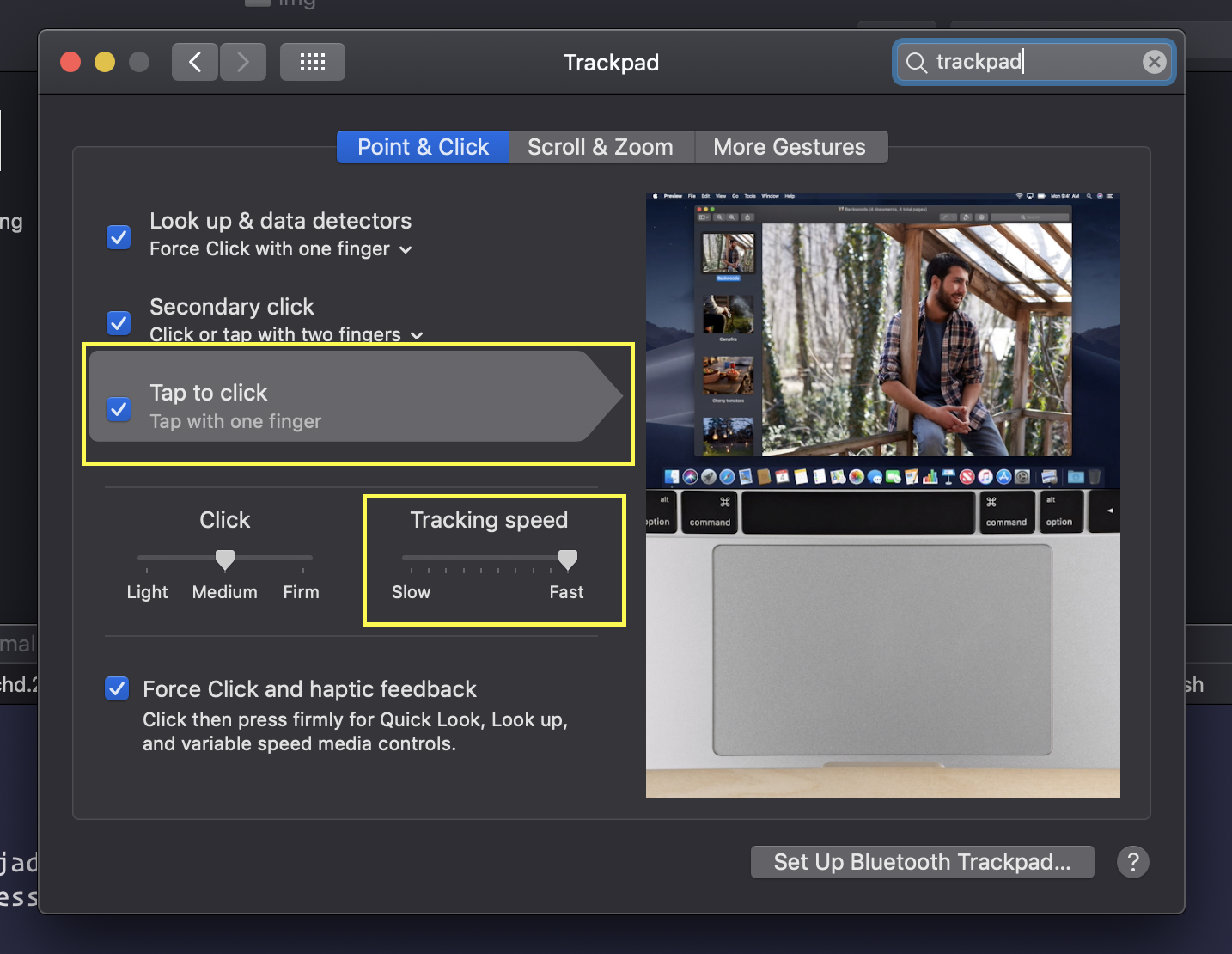
I also adjust the trackpad to allow three-finger drag. The setting for this is buried in System Preferences > Accessibility > Mouse & Trackpad > Trackpad Options.
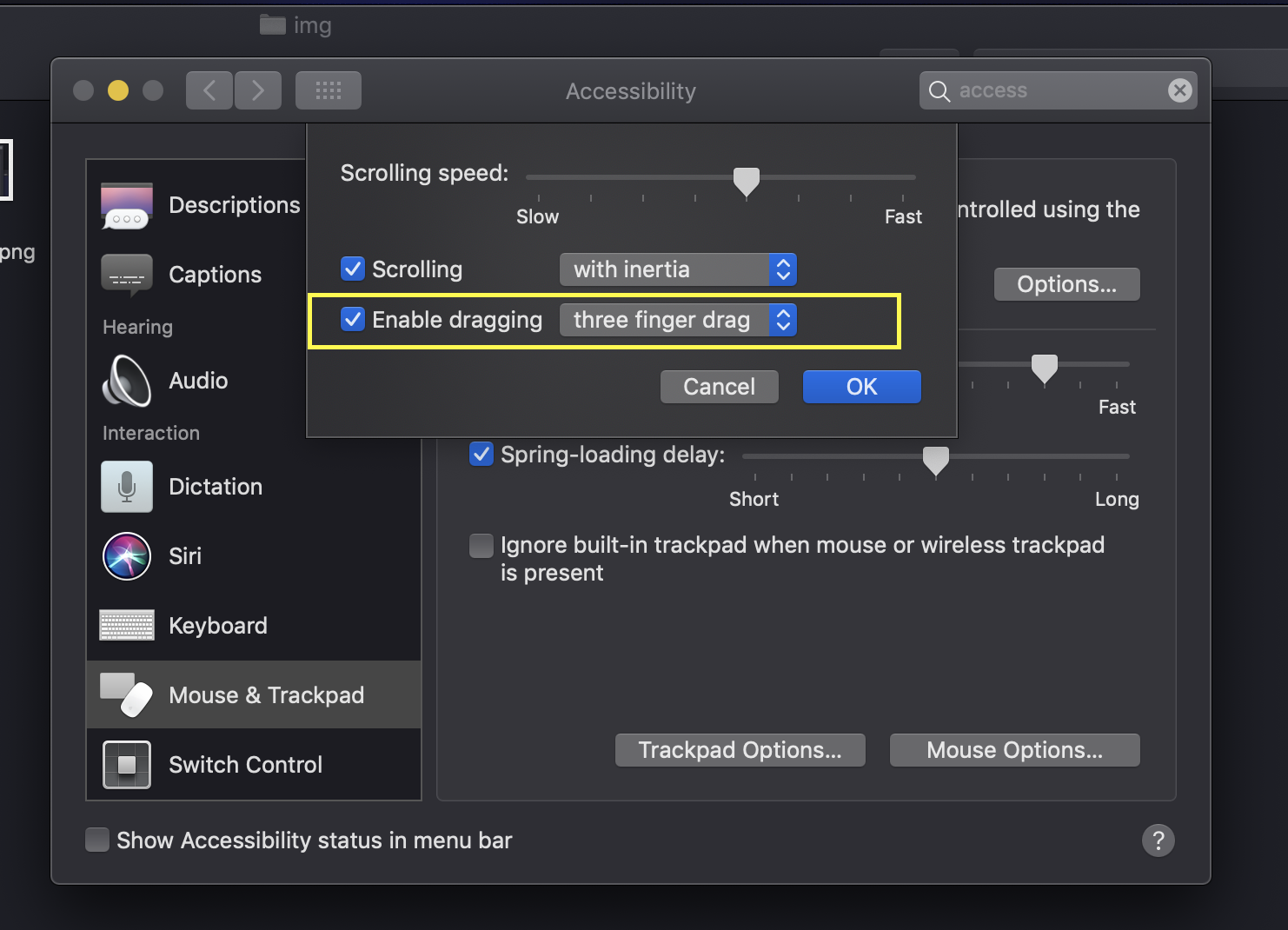
Windowing like an adult
Hokay, we're about half-usable now. Next we're on to windowing and for this my go-to is the ever-great Spectacle. The only tweaks I perform above the defaults is to swap all the directional shortcuts for their Vim/HJKL counterparts:
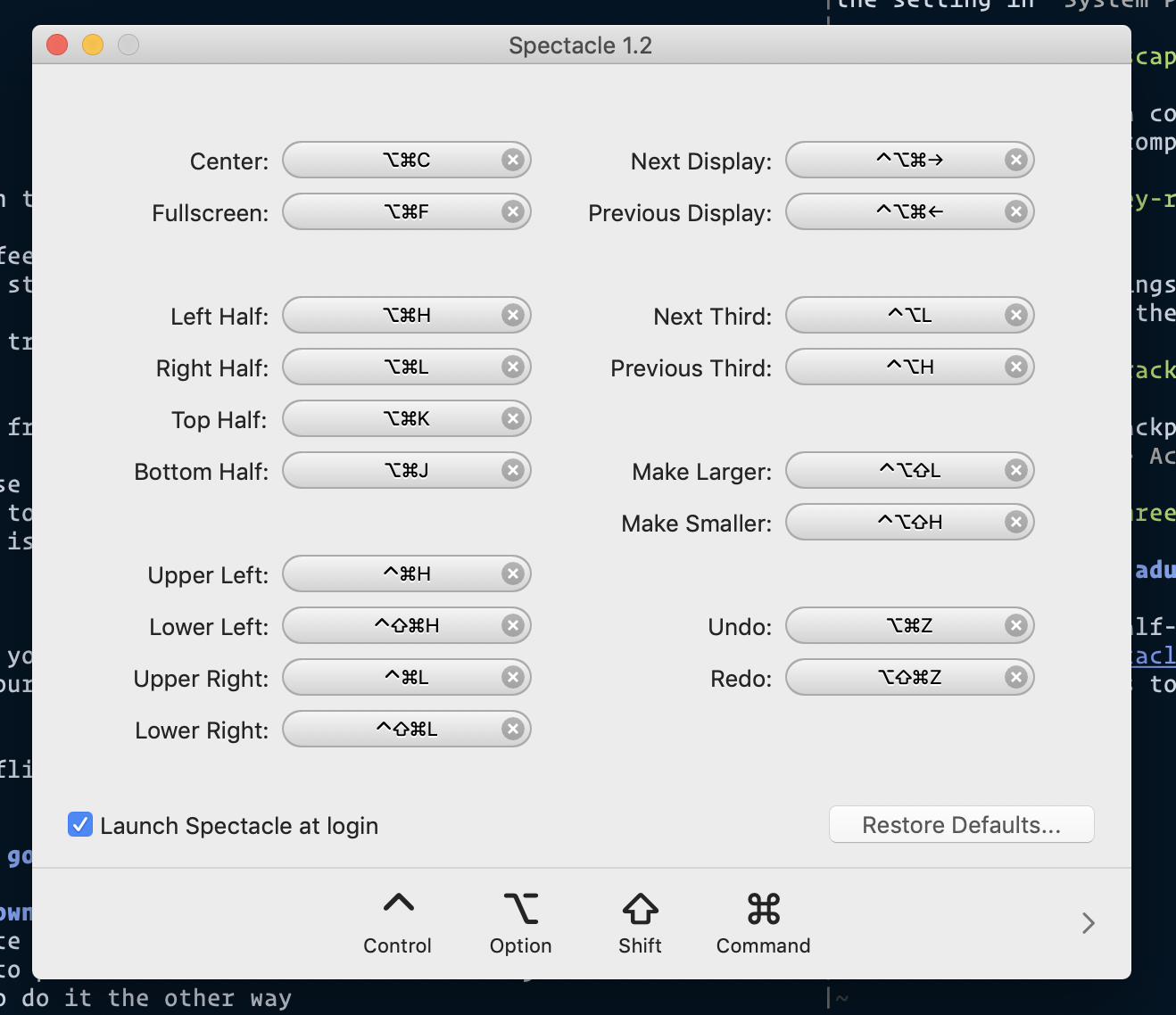
While I'm playing with windowing I also turn on Hot Corners via System Preferences > Mission Control > Hot Corners.
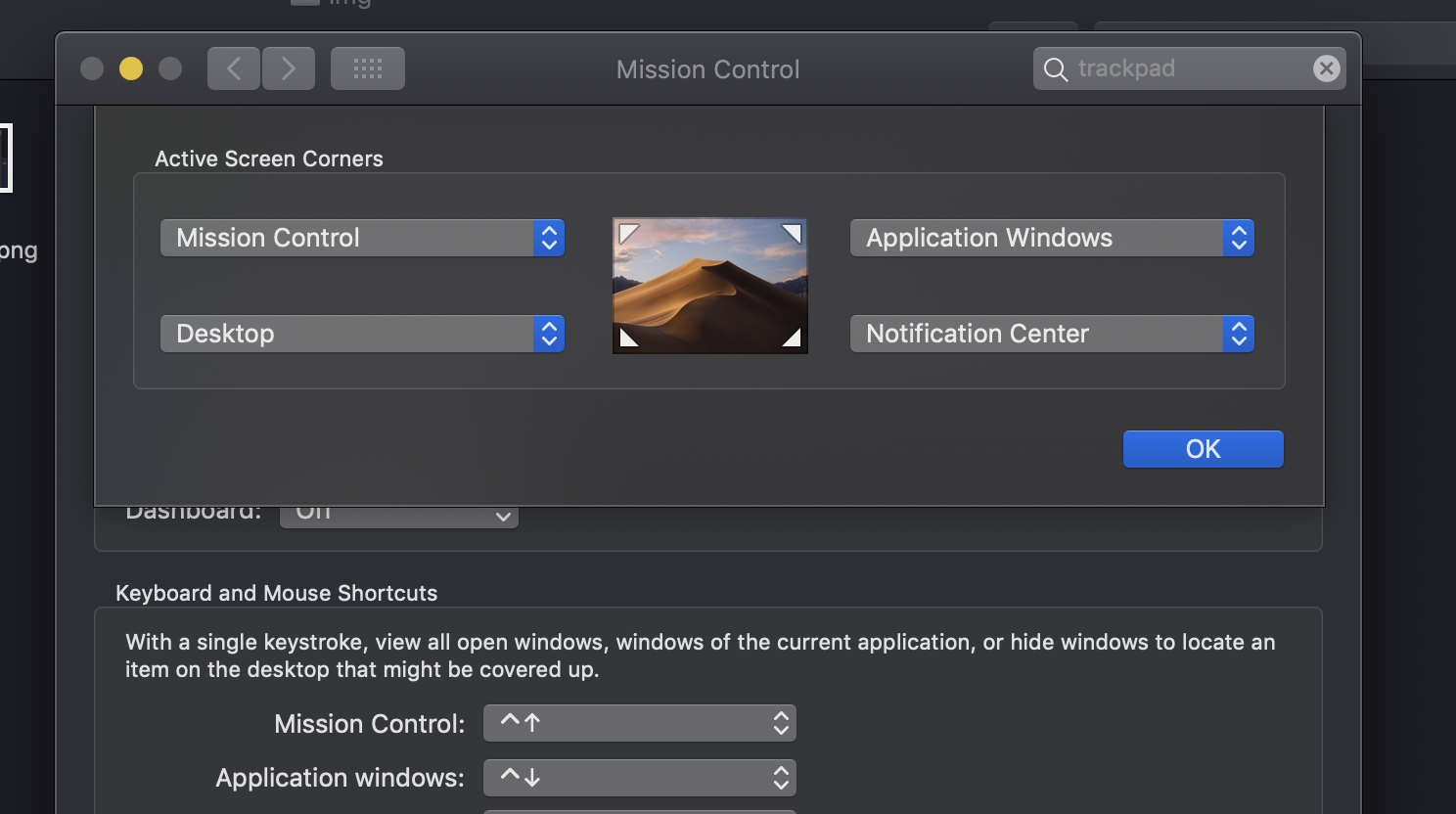
Between the trackpad's high tracking and Hot Corners my computer becomes nigh unusable for some folks which makes for some good accidental security.
Software / Customization
- Spotify - My number one productivity tool.
- Dropbox - I still fluctuate a little bit between Apple's in-built file sharing and Dropbox. If you're looking to battle lock-in, Dropbox is probably the way to go.
- 1Password - Up until the point I have this on my computer, I'm required to source passwords from my phone. That makes for a frictionful experience.
- MacVim - I suffer from severe text-editoritis but this remains my go-to. Vim for life. While I'm tikering with this I usually grab all my dotfiles and get GitHub/ssh keys all setup.
- Things
- Terminal.app - I spend a bit of time adding oh-my-zsh and making the terminal pretty.
- NVM - For node things. I have all this free space I totally plan to fill it with node_modules.
And that's mostly it. I have a lot of other software and customization I like to sprinkle in but this is more than adequate to be functional on day one.